3 common pitfalls in dashboarding that you can avoid !
- JP Favre
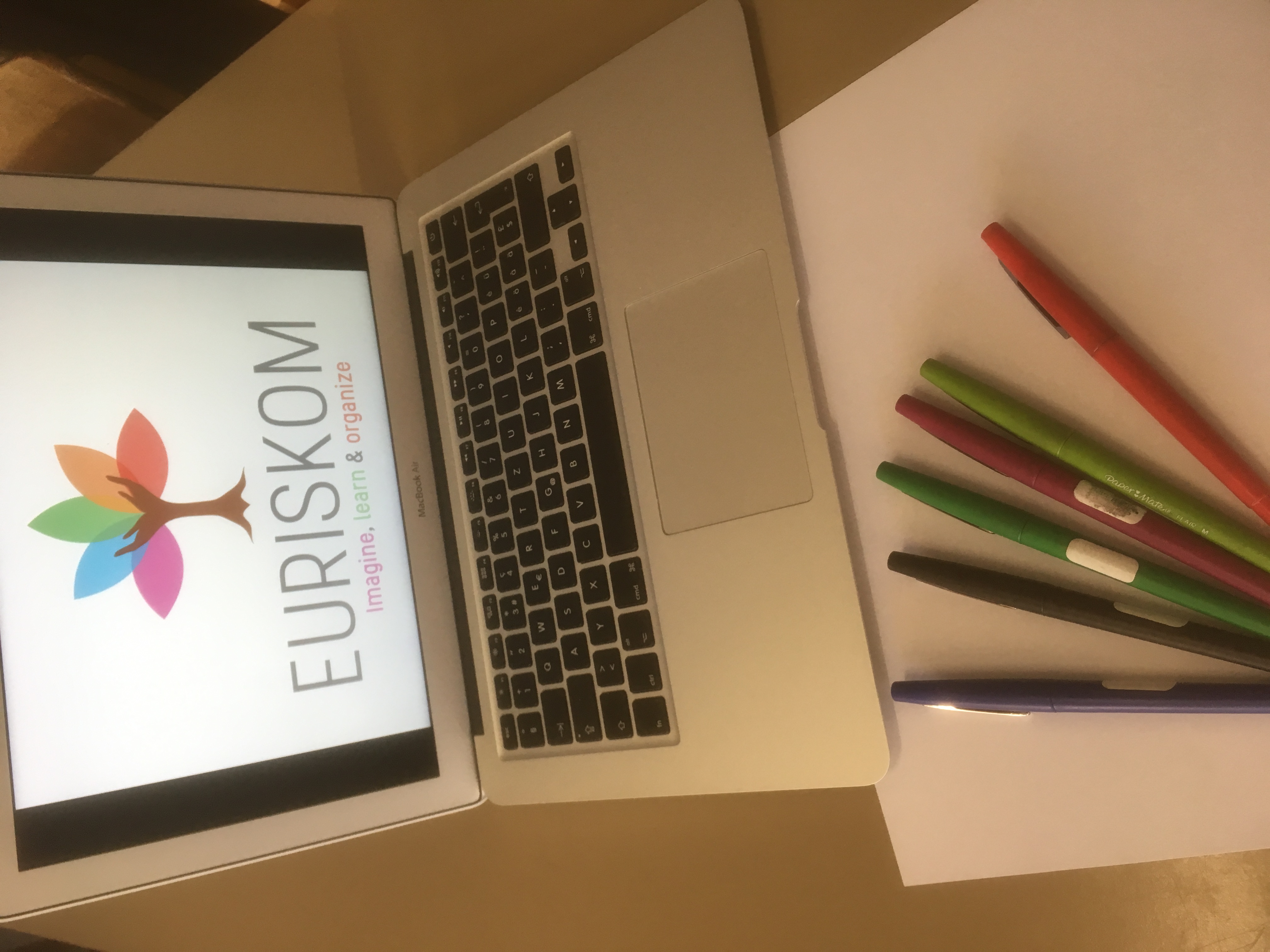
- Jan 30, 2023
- 4 min read

As we are all starting the year, it is good idea to get off on the right foot. I would like to share this week the most common pitfalls that i can see in almost 90% (sorry, it is quite high :( ) of the dashboards that i am dealing with.
We all know that a dashboard is a powerful tool for displaying and analyzing data. Yeah right … but it can also be complex and difficult to use if not designed properly.
So, what are the main common pitfalls of dashboard design, and how can we get ready for avoiding these pitfalls and creating a more effective and user-friendly dashboard.
Too much information
The most common pitfall.. is definitely "too much information" in one single page.

Life is a limited amount of time and energy. Let this be used for maximum impact.
Sometimes, when i open some dashboards i have the feeling that the one who build it had this sentence in is mind like a motto for his everyday job… Yes we have limited time and energy but it is not the reason to create a portable nightmare for your users.
So yes, the most common pitfall of dashboard design is trying to cram too much information onto a single page. This can make the dashboard cluttered and overwhelming for users, and can make it difficult for them to quickly find and access the information they need. if you do this, you will quickly have people that are leaving your “funny” dashboard and will go straight back to our old good friend, EXCEL 😢
What to do : To avoid this pitfall, designers should strive to keep the dashboard simple and focused, and only include the most important and relevant information. There is only one way to do it, let ‘s see it in the 3rd most common pitfall.
Too many style
Another common pitfall of dashboard design is using too many different colors and visual styles.

To be honest with you, this was for me my biggest mistake at the beginning of my career. I had the feeling that due to the fact that the tools that we are using (Tableau, Power Bi, Qlik) can create so many nice charts… let’s use them all 🙂 .. and i was wrong i can tell. hopefuly, early enough i realized that users are willing to have not “fancy” dashboards but meaningful ones and i changed my approach.
If you start to play too much with colors, types of chart and style, i can tell you that this can make the dashboard look chaotic and difficult to understand. If you are going down this road , this can make it hard for users to quickly and easily interpret the data.
What to do : To avoid this pitfall, as designers you should use a limited and consistent color palette, limited the number of charts and should strive to create a clean and cohesive visual design.
No real audience
A third common pitfall of dashboard design is failing to consider the needs and goals of the users.

what users ? for what ? it took us lot of time to find the right data, to prepare them, to review the data quality and to learn how to use the tools ? and know we also need to focus on the users ? (this could be a potential question from somebody in the IT department when they need to create a dashboard.
During the Dashboard Design Workshop (A 2days workshop that i have created regarding “how to create a powerful and meaningfull dashboard), i think that i repeat this more than 15 times… Who is your Audience ? who is your Audience ? …. I am 200% convinced that most of the dashboards developped are not used due to a misqualification of the the end user, the Audience.
A dashboard that is not tailored to the specific needs and goals of the users is likely to be confusing and difficult to use, and is unlikely to provide the information and insights that the users are looking for. If you do this, it’s just as giving your users a nice highway to excel.
What do to : To avoid this pitfall designers should carefully consider the users' needs and goals, and design the dashboard accordingly. If you need more information on how to collect the right requirements with a proven methodology, do not hesitate to contact me and i introduce to the Dashboard Model Canvas.
Conclusion
In conclusion, a well-designed dashboard can be a valuable and powerful tool for displaying and analyzing data. However, dashboard design is complex and can be challenging if not done properly. By avoiding common pitfalls such as cramming too much information onto a single page, using too many different colors and styles, and failing to consider the needs and goals of the users, designers can create a more effective and user-friendly dashboard.
In your case, which is the main pitfall that you will focus on in 2023 ? pick one and stick to it.
Have a good time.
JP




Comments