7 creative ways to use “signifier” in Dashboard design
- JP Favre
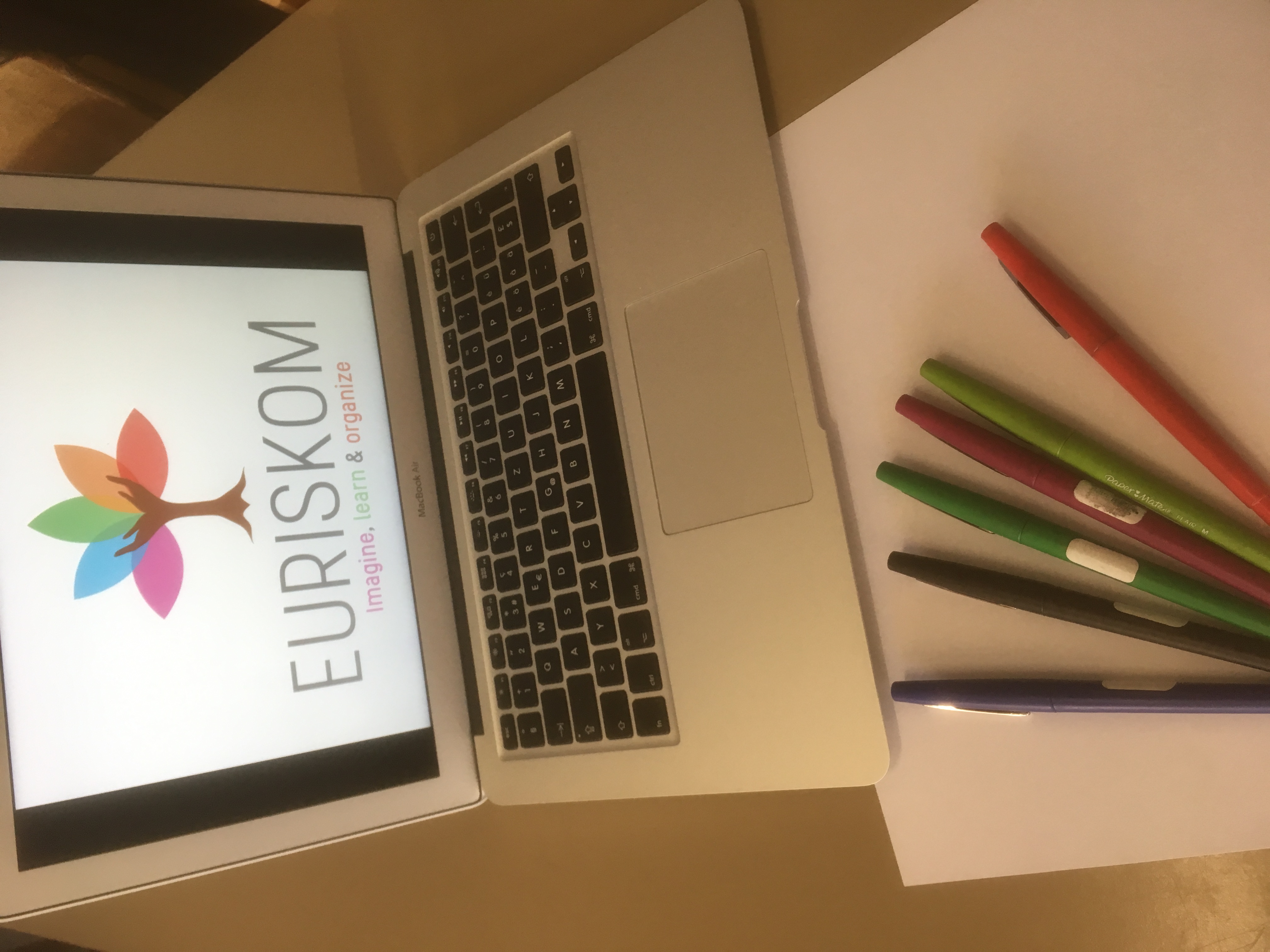
- Feb 6, 2023
- 4 min read
Maybe your first question would be … what is a signifier ? and what is it the link with my dashboard ?
In the world of User Experience (UX) design, signifiers play a crucial role in helping users understand how to interact with digital products. A signifier is a visual or sensory cue that indicates what actions are possible or expected in a particular context.
“Good design requires, among other things, good communication of the purpose, structure, and operation of the device to the people who use it. That is the role of the signifier.”
— Don Norman, “Grand Old Man of User Experience”

To understand the concept of signifiers, let's take the example of an escalator. An escalator is a conveyor system that is designed to move people up or down between different levels of a building. The design of an escalator includes several signifiers that tell the user how to interact with it, such as:
Directional arrows: The arrows on the floor indicate the direction of the escalator, which helps users determine whether they need to go up or down.
Step edges: The edges of the steps are highlighted to indicate where the user should place their feet, making it easier to step on and off the escalator.
Speed: The speed of the escalator is designed to match the pace of the average user, making it easier to step on and off the escalator.
These signifiers work together to provide a clear and intuitive experience for the user, making it easy to interact with the escalator. Easy no :) now you know everything about what is a signifiers.

To highlight this point, i can share with my last trip to Paris, i have seen those lights red and green Paris Gare de Lyon. As you know an escalator has similar design and layout across different countries. Sometimes when it really crowdy you were maybe facing challenge in coming to the wrong direction or going to the wrong area.
In this station, they have decided to add colors, and guess what ? color is a “signifier” in UX. When you look at it, even if you are quite far away you can easily find your way to the stairs. By adding color it makes even easier to use. You can think that this a detail but i can tell you that all details together can makes a huge difference at the end of the day, especialy in design.
Examples of Signifiers in Dashboard Design
In the context of dashboards, signifiers help users understand how to interact with the data and tools available to them. let’s explore some examples of signifiers commonly used in dashboard design. Some of them are “integrated” in most of the BI tools available on the market and some are deliberate action from the dashboard designer… you ;)
1. Icons
Icons are a commonly used signifier in dashboard design. They can be used to represent specific actions, such as filtering data or navigating to another page. Icons should be easily recognizable and consistent in appearance to ensure they are easily understood by users.
2. Color Coding
Color coding is another common signifier in dashboard design. It can be used to indicate different data sets or to highlight important information. For example, using red to indicate negative data points or green to indicate positive data points.

3. Tooltips
Tooltips are small pop-up boxes that provide additional information when a user hovers over a specific element on the dashboard. They can be used to provide additional context or clarification on data or actions.
4. Progress Bars
Progress bars are a signifier used to indicate the progress of a task or process. They can be used to show the progress of data loading, data processing, or other background tasks.

5. Animation
Animation can also be used as a signifier in dashboard design. For example, animating a chart as data is loaded can indicate to the user that the chart is updating in real-time.
6. Highlighting
Highlighting can be used to draw attention to specific elements of the dashboard. For example, highlighting a specific data set or tool when it is selected.
7. Text Labels
Text labels can also be used as signifiers in dashboard design. For example, labeling data sets or tools to provide context and clarification.

Conclusion
Signifiers play an important role in dashboard design, helping users understand how to interact with the data and tools available to them. By using signifiers, you can create dashboards that are both functional and user-friendly, helping users make more informed decisions and act on the information they need.
But the last point and the more important when designing a dashboard is to consider your audience :) Skilled users know to click and experiment, or can be trained to do so. New users don’t have that knowledge or confidence. At the end of the day, your mission as a dashboard designer is to make these decisions consciously, not by accident and always keep in mind, your audience is the key and you can only have successful dashboards by creating “highly focused” dashboard for a targeted audience.
Have a great week.. i will be traveling this week and we will see if i can find some interesting UX facts during this trip.
JP




Comments