How to save your dashboard from sinking !
- JP Favre
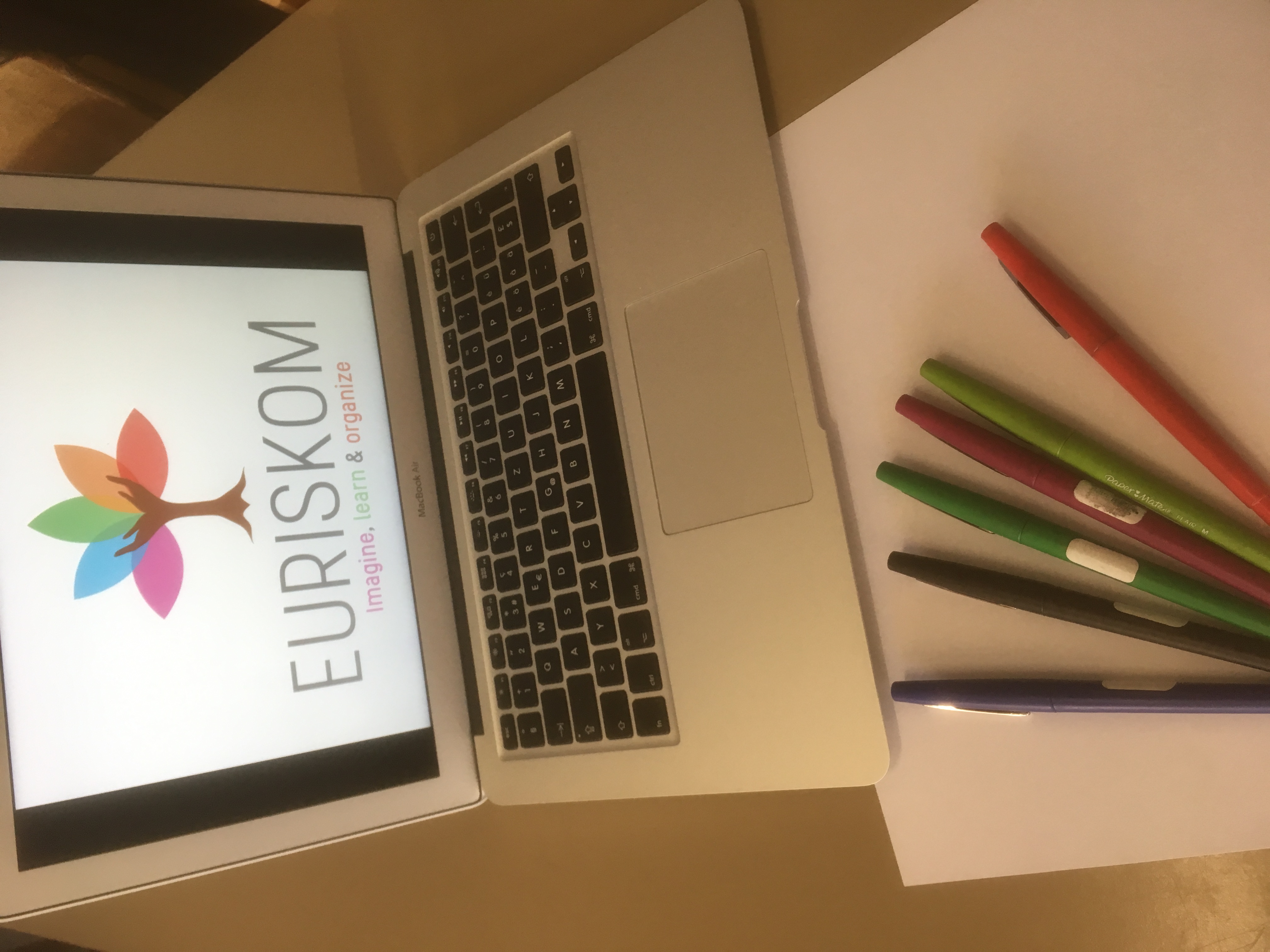
- Nov 3, 2022
- 3 min read
Updated: Jan 15, 2023
I love restaurant & having dinner with friends. For those who have been doing the Dashboard Design Workshop with me, you know that I wrap up the 2 days workshop with a recipe, “THE” recipe to create meaningful dashboard.
But there is another analogy that we can use to summarize the key components of this workshop, an iceberg… yes !
When we look at a dashboard, we see what’s on the outside — the UI (User Interface). nice colors or not, plenty of charts, different fonts... Unfortunately, we don’t commonly notice what’s happening underneath the surface — UX (User experience) .. even worse, we totally underestimate this part, we think that if we have the right BI tool, the right data, let’s put everything together and we will have a great dashboard.
Well, it could be or not and today I want to share with you some key elements to make you understand that, it’s what lies underneath the surface that supports the entire dashboard.
It’s this support system that determines the success or failure of the dashboard. So, it doesn’t matter how pretty the UI of a dashboard is if it doesn’t have a proper structure to support it.
Let’s have a look at the Dashboard Iceberg Elements
There’s one element above water — i.e. what the user sees -, and four elements below water — the user doesn’t see them but they shape the user’s interaction with the dashboard.

1. Strategy
The foundation of any successful dashboard is a clear and well-designed strategy & objective.
In our case with a dashboard, I am referring to the Dashboard Model Canvas and especially highlighting the desirability part (Audience and Value Proposition) this key element focuses on fostering a shared understanding of direction towards achieving goals before designing and implementing solutions.
Only after knowing who our business users are and understanding their needs can one move on to the following levels.
2. Scope
During this phase, we deep dive into the “Feasibility” part addressing all the key points related to the data. We talk KPI, dimensions, level of details, frequency, security and more. During the “strategy” and the “scope” part, we clarify the “viability” part of the Dashboard Model Canvas to make sure that the business goals are clear but also the threats and opportunities are tackled.
3. Structure
The next step defines how the user will interact with the product, how it is organized and how the information is prioritized to facilitate understanding. In this area we are talking key subjects like : The famous Gestalt principles, Different UX Laws like Hick, Fitts & Von Restorff and the Layout.
4. Skeleton
This level determines the visual form and arrangement of all the elements necessary for the dashboard — it is essential to think about how the information will be presented to make it practical and easy to understand. As you can imagine this is the time to put everything together and to create "THE" wireframe in order to communicate your story.
5. Surface
The top-level. The one above the surface is your final dashboard. This level is always built on the work and decisions taken at previous levels. That’s when we determine the final layout, colors, charts and typography. It is the visual design, the result of this exercise, your dashboard.
Conclusion
For good or bad reasons, many clients spend 90% of their time thinking about the surface-level UI, and 10% on the structure that supports the whole product — designing the UI based on assumptions and hypotheses. When doing this, they skip the necessary steps to guide business users properly throughout their dashboard.
Want to learn more about how to design powerful dashboard? Join me for a Dashboard design Workshop and I can guarantee you that you will never look at dashboards the same way again.
Key takeaways
Focus on your audience
Be clear on what you are trying to achieve
Prioritize the key message
Keep your dashboard simple & clean
Only include what’s important
Take care and always keep in mind “visual safety first” when designing a dashboard.
All comments welcome, please share your feedback or your version of this iceberg.




Comments